Servo/Motion
We have dreamed of a true realization of smart factory automation of innovative Servo/Motion solutions to introduce to the future of factory automation. LS ELECTRIC Servo and Motion products will help you create an even better and optimal solution.

Features
FAQs
Download
Features
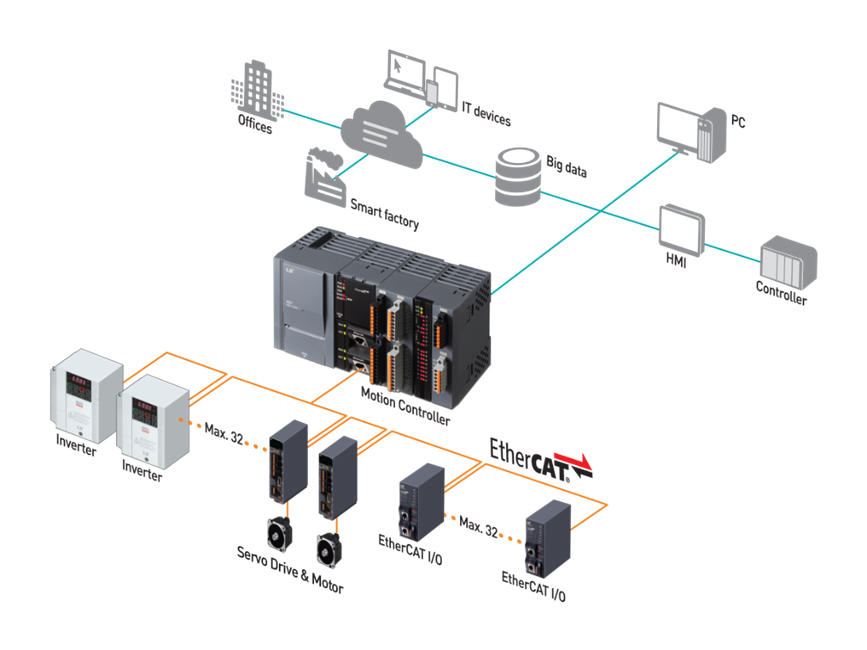
FAQs
Servo Drive : How to update the firmware of servo drive in DriveCM?
1. Above all, you should install DriveCM and have the firmware file. 2. Click ‘Firmware Update’ as shown below. 3. Click ‘Open Firmware Downloader’. 4. Click the ‘load’ button to retrieve the Firmware file. 5. Select the ‘BIN’ file of the firmware to download, then click the Open button. 6. The loaded Firmware ‘Total Length’ and ‘Total Packet’ are displayed. Compare Current name with New name to check drive type, capacity and firmware version. 7. After the deletion is complete, Firmware is automatically sent and the current transmission status can be checked via the Progress bar and the ‘Current Packet’. (The time to transfer may take from tens of seconds to minutes depending on PC performance). 8. A ‘Transmission completed’ pop-up window will be displayed if the transmission has completed successfully. (After the PC transfer is complete, power the drive off/on again and reboot)
Servo Drive : How could I change the contact A to B when CCW limit signal is turned on?
Servo Drive : How does DD Motor perform servo tuning?
Servo Drive : AL-31 Encoder Cable Open Error Occured. What should i do?
Servo Drive : How to register a EtherCAT servo drive of other companies in XG-PM?
Servo/Motion : I use L7P (or L7NH). I’d like to run JOG operation on DRIVE-CM. Explain how to go for the steps on Drive-CM.
Servo/Motion : Is it possible to use L7S(N) servo drive by supplying single phase AC 220V?
Servo/Motion : What kind of network is available in XGT’s motion control system?
Download
Location
625 Heathrow Dr.
Lincolnshire, IL. 60069, USA
Sales: (800) 891-2941
sales.us@lselectricamerica.com
Tech Support: (800) 891-2941
